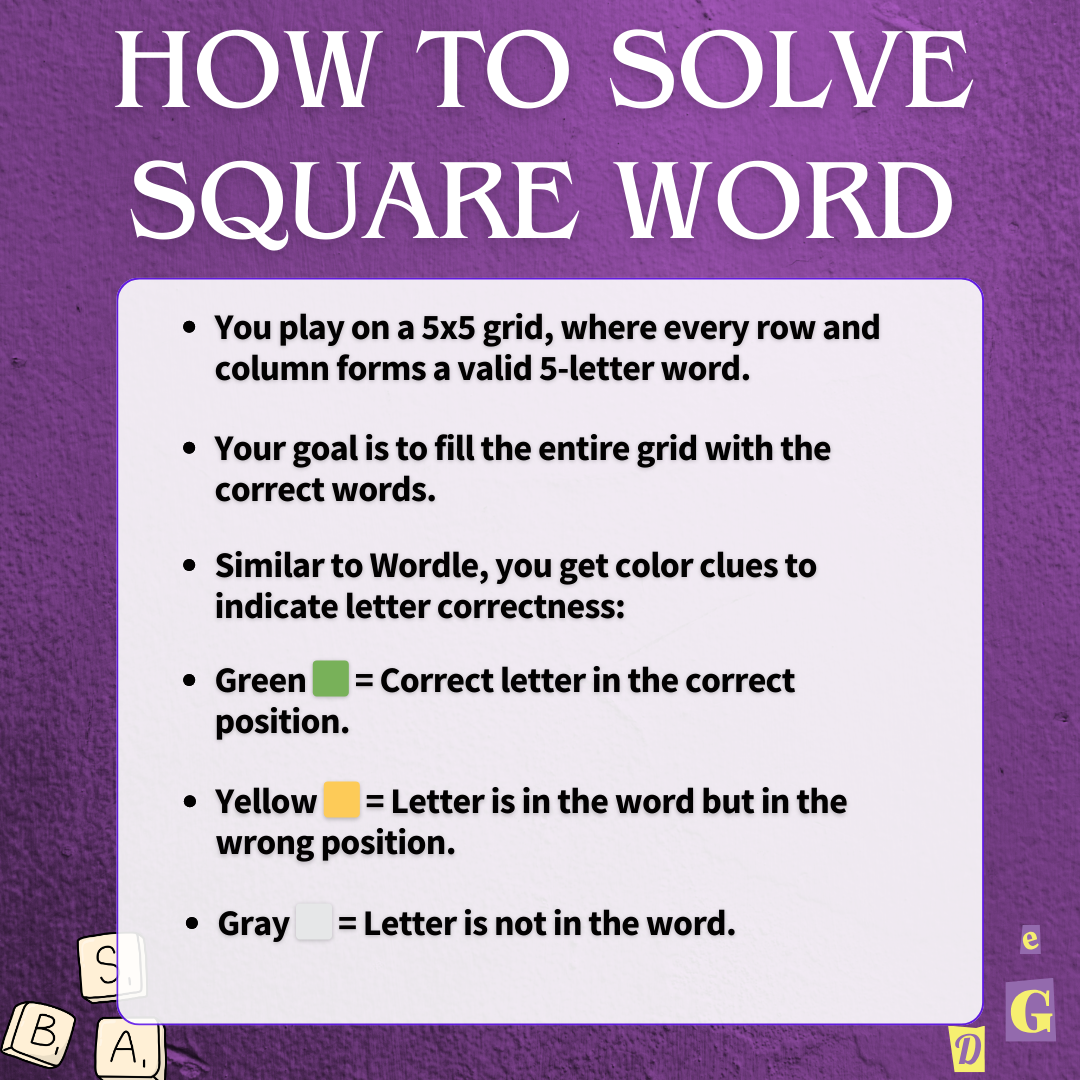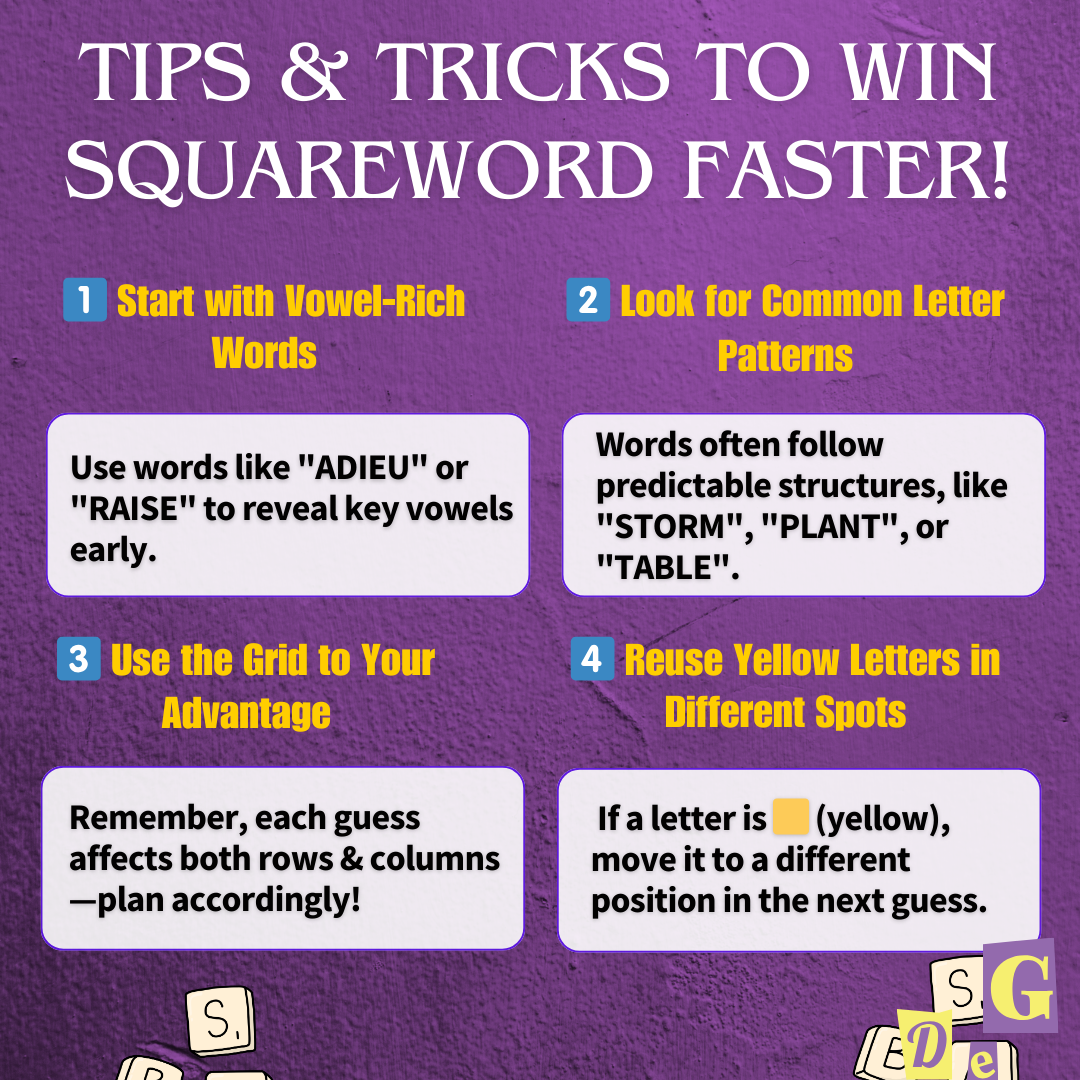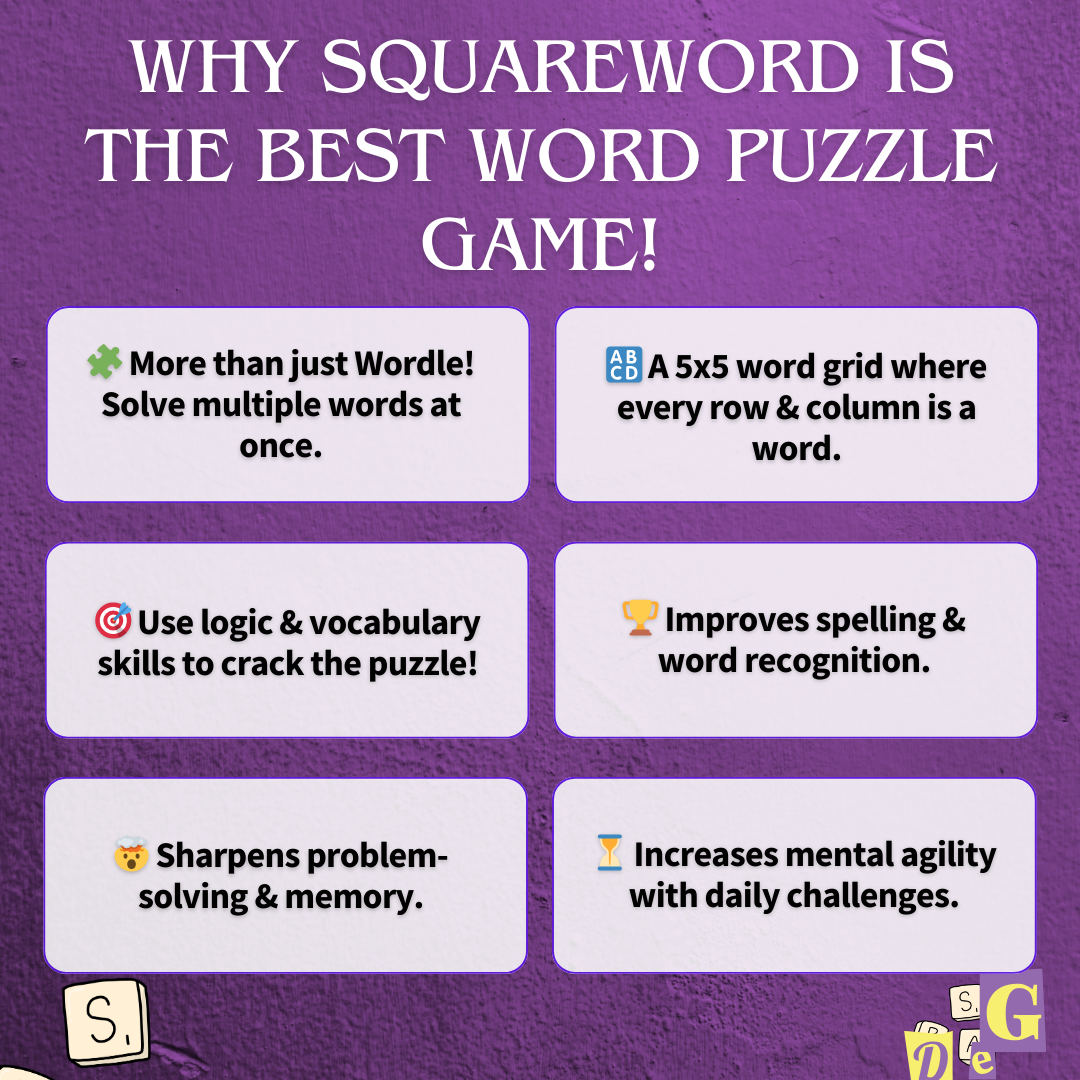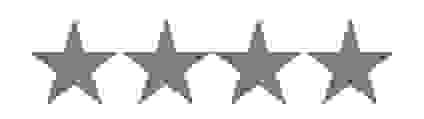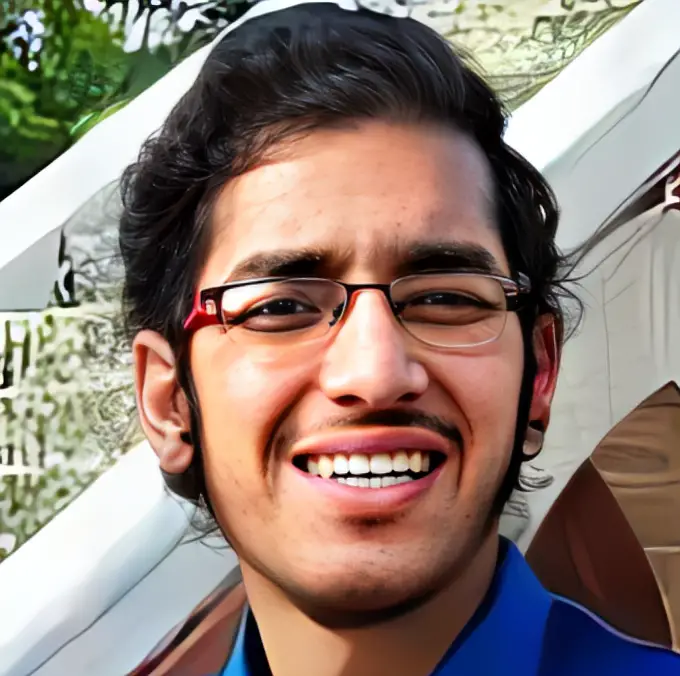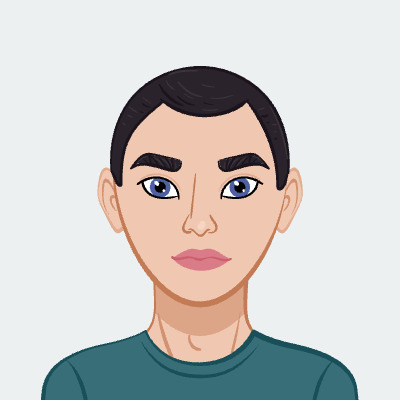What is the Squareword Solver Tool?
The Squareword Solver Tool helps users solve square word puzzles by allowing them to input grey and green letters. The tool quickly processes the input and generates the correct solution.
How does the Squareword Solver Tool work?
You enter the letters that are grey, yellow, and green in your puzzle, then click the ‘Find’ button. The tool uses this input to solve the puzzle and display the correct word arrangement.
Is the Squareword Solver Tool free to use?
Yes, the tool is completely free with no hidden costs or sign-up requirements. Users can access it anytime without paying or subscribing.
Can I use this tool on my mobile phone?
Yes, the Squareword Solver Tool is optimized for mobile use and works smoothly on smartphones and tablets, as well as desktop computers.
What types of square word puzzles does this tool solve?
The tool is designed to solve all types of square word puzzles, whether they are simple or complex, by analyzing the grey, yellow, and green letters entered by the user.
Do I need to install any software to use the tool?
No, the tool is entirely web-based. You don’t need to install or download anything; you can access it directly from your browser.
Is the tool easy to use for beginners?
Absolutely. The tool features a clean and straightforward interface that is perfect for both beginners and experienced puzzle solvers. Simply enter the grey, yellow, and green letters, and the tool will do the rest.
How accurate are the solutions provided by the Squareword Solver Tool?
The tool uses advanced algorithms to provide highly accurate solutions based on the grey, yellow, and green letter inputs. This ensures reliable results for every puzzle.
Can I use this tool to solve multiple puzzles?
Yes, you can use the tool multiple times to solve as many puzzles as you like. Simply refresh the tool or re-enter the new puzzle letters to get a fresh solution.
Is there a limit to the number of letters I can enter?
No, the tool allows you to enter as many letters as necessary, whether your puzzle involves short or long words. It accommodates a variety of square word puzzle lengths.
Does the Squareword Solver Tool store any of my personal information?
No, the tool does not collect or store any personal information. You can use it with confidence, knowing that your data remains private and secure.
Can I use the Squareword Solver Tool offline?
No, the tool requires an active internet connection to function. Since it’s web-based, an internet connection is necessary for the tool to process inputs and generate results.
Is there an option to rate or provide feedback on the tool?
Yes, users can rate the tool and provide feedback via the ‘Rate this tool’ option on the interface. This helps improve the tool and ensures it meets user expectations.
Does the tool provide more than one solution if available?
Yes, if there are more than one possible solutions based on your input, the tool will provide a list of words for you to choose from.
Can the tool handle puzzles with more than one word?
Absolutely. You can solve word puzzles with one or more words by inputting the known letters and letting the tool fill in the blanks.
What do grey, yellow, and green letters mean?
Grey letters are the wrong guesses while yellow letters are present in the word but not sure of the position, and the green letters represent correct placements.